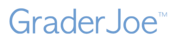Filters allow you to narrow a list based on certain criteria. When you type a value into a filter, only those items in the list that satisfy the filter criteria are displayed. In the figure below, as a student's name is typed, the list narrows until only one student is listed and the teacher could click on that student's name to show that student's answer sheet.

Similar filter functionality is available in the list of tests.
If desired, you may set multiple filters and you may sort the filtered list using any of the columns in the list.