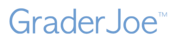Using GraderJoe is simple!
To begin with:
- Add your students' information.
- Generate and print answer sheets on plain paper, using any printer.
- Test your students. Make the key to give GraderJoe the correct answers.
After testing:
Multiple-choice tests: GraderJoe will grade your test and present the student scores and data.
Free-response tests: GraderJoe will collate student responses by question and display them on your tablet or computer screen. You may then assign points to each student's response. When you finish grading, GraderJoe will tally scores and present the test data.