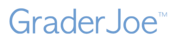To submit your students' information, follow the steps below:
- Sign in to your GraderJoe account.
- Click your name in the top-right corner.
- Click My Students.
- Click Template for Student Import in the top-right corner and open the template with Microsoft Excel or other spreadsheet application.
- Enter your students' information in the appropriate columns.
- In your spreadsheet application, select File and Save As and select CSV.
- In your GraderJoe account, click the Import Students button in the top-left corner in the My Students page and select the CSV file of student information.
- Confirm that the student information is accurate and click Save.
You may be able to export your student information from your gradebook and then copy and paste it into the template. Check with your gradebook vendor, for the export feature.
Watch our video to see it done.