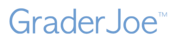Open the PDF file with student answer sheets and use Ctrl-F (Windows) or Command-F (Macintosh) to search the PDF file. Type the desired student's name or ID number in the search field. Your PDF reader will take you to the page with that student's name or ID number. Note the page number of that student's answer sheet and click the printer icon in your PDF reader. In the print menu that appears, specify this page number and print it.
What if I don't want to print all the students' answer sheets but need just one student's answer sheet? Print
Modified on: Sat, 24 Dec, 2016 at 10:17 PM
Did you find it helpful? Yes No
Send feedbackSorry we couldn't be helpful. Help us improve this article with your feedback.