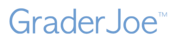To prevent cheating, you may use different versions of a test. At this time, multi-version testing is only available for multiple-choice tests. Administering the test is simple.
- Make multiple versions of the test (up to 8 versions) and mark the version number on each test.
- On their answer sheets, students must mark the 'Test Version' bubble for the test version they are given. For example, a student who is given test version 5 would mark the 5 bubble in the 'Test Version' section of the answer sheet.
- Make a key for each version of the test and mark the appropriate 'Test Version' bubble on each key. For example, on the key for Test Version 1, bubble 1 in the 'Test Version' section. On the key for Test Version 2, bubble 2 in the 'Test Version' section and so on.
- Scan all answer sheets and keys for all versions of the test into a single PDF file and submit to GraderJoe.
The illustration below shows a classroom seating chart where a teacher used 4 versions of a test to ensure that no student had the same test version as their neighbor.