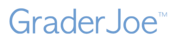No, you may grade your free-response test over several sessions. When you wish to end a session, click the Tally Scores button. You may then log out of your account. When you next wish to resume grading, log in to your account and click on the test you wish to resume grading. In that test's Control Center, click on the Re-Grade Test button. The button changes to a Grade Test button. Click it and you will find your previously entered scores. You may resume assigning scores or changing previously entered ones. When you finish grading, click the Tally Scores button. GraderJoe will tally scores. You may then view the scores and data for the test.
Must I grade my free-response test in one session? Print
Modified on: Sun, 25 Dec, 2016 at 6:04 PM
Did you find it helpful? Yes No
Send feedbackSorry we couldn't be helpful. Help us improve this article with your feedback.