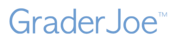All multiple-choice test questions count for one point.
Free-response test questions could have different maximum point values assigned for different questions. You can change the maximum point value for any question when you are grading your test. To do so, click in the Max. Points box for the question whose points you want to change, replace the number in the box with the desired value and press the tab key on your keyboard.
If you wish to change the maximum points possible for all questions at the same time, click the gear icon near the top-right of the grading page. Select the Assign _ points for all qns option, type the points you wish to have as the maximum for all questions and press the tab key on your keyboard. In the message that appears, confirm that you wish to make the change.