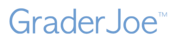- Sign in to your GraderJoe account.
- Click on your name in the menu at top right and click on My Students.
- Click on the
 icon.
icon. - In the row that has the student who you'd like to delete, click the trash can in the
 icon.
icon. - In the message that appears, confirm you wish to delete the student.
Answer sheets of deleted students will no longer work. Discard them.
To delete all students, click the button at the bottom of the student list. When you delete all students, the answer sheets that you've previously generated will no longer work and will be deleted from your list of generated answer sheets. Discard any previously printed answer sheets. When you next add students to your roster, they must all enroll in your class using their new enrollment codes, including students who may have been in the list of students deleted.
button at the bottom of the student list. When you delete all students, the answer sheets that you've previously generated will no longer work and will be deleted from your list of generated answer sheets. Discard any previously printed answer sheets. When you next add students to your roster, they must all enroll in your class using their new enrollment codes, including students who may have been in the list of students deleted.