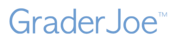- Sign in to your GraderJoe account.
- Click on your name in the menu at top right and click on My Students.
- Click on the
 icon.
icon. - In the row that has the student who you'd like to delete, click the pencil in the
 icon.
icon. - Make changes as desired and click Save.
How do I edit a student's infomation? Print
Modified on: Fri, 30 Dec, 2016 at 8:41 PM
Did you find it helpful? Yes No
Send feedbackSorry we couldn't be helpful. Help us improve this article with your feedback.