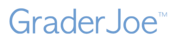Once you generate answer sheets, you may click on the link in the Generated Answer Sheets table and print them. Make sure the brower's Page Setup is set to print the pages in landscape orientation. If not, your pages may print as shown below and they cannot be graded.

Alternatively, you may download the PDF file by right-clicking the answer sheet link and save the linked file to your computer. You may then open the file using any PDF viewer such as Adobe Acrobat Reader and then print the file.
Whichever method you use to print the answer sheets, make sure the answer sheet is printed across the whole page as shown in the example below.