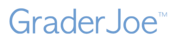Ignoring questions is simple.
For multiple-choice tests:
On the answer key, leave all questions that you want to ignore, blank. GraderJoe will ignore the responses that students may have marked for that question.
If there are multiple test versions, make sure all the test versions have the same number of questions to be graded. For example, if you have 4 versions of a test with 20 questions and you ignore 3 questions in test version 1, then you must ignore 3 questions in each of the other versions.
For free-response tests:
During the grading process, switch the Ignore Qn button to Yes and that question will not be counted when tallying scores.