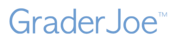Making Keys
You give GraderJoe the correct answers by marking them on a key sheet. The type of key sheet used must be the same type as the answer sheets that the st...
Sun, 25 Dec, 2016 at 6:15 PM
You give GraderJoe the correct answers by marking them on key sheets. When you generate GraderJoe free-response answer sheets, key sheets are appended t...
Sun, 25 Dec, 2016 at 6:16 PM
GraderJoe will extract the answers written on the key sheet and display them beside the student answers. This way, the students' answers can be easily c...
Wed, 21 Dec, 2016 at 4:39 PM
A multiple-choice question can have only one correct answer. If GraderJoe detects a key with multiple answers marked for any question, the test is not graded.
Wed, 21 Dec, 2016 at 4:40 PM
Ignoring questions is simple. For multiple-choice tests: On the answer key, leave all questions that you want to ignore, blank. GraderJoe will ignor...
Sun, 25 Dec, 2016 at 6:18 PM