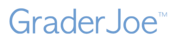Teacher tasks:
- After submitting your student roster, click the
 button from the My Students page of your GraderJoe account.
button from the My Students page of your GraderJoe account. - Print the enrollment codes.
- Give each student their enrollment code.
After grading a test, a teacher may publish the graded tests to the GraderJoe Student Portal. All students who are enrolled in the teacher's class may view their graded answer sheets and scores.
Student tasks:
- If a student does not already have one, the student must create a GraderJoe account.
- The student signs in to their GraderJoe account.
- The student clicks on the
 button, enters the enrollment code given by the teacher and clicks Enroll. The student repeats the enrollment step for each teacher who has issued an enrollment code to the student.
button, enters the enrollment code given by the teacher and clicks Enroll. The student repeats the enrollment step for each teacher who has issued an enrollment code to the student.
The student may now view the graded answer sheets and scores for the teachers whose classes the student is enrolled in.