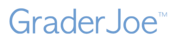To enroll in your GraderJoe account, the student must:
- Sign in to the student's GraderJoe account.
- Click on Enroll into a class.
- Enter the enrollment code given by you, exactly as given.
- Click Enroll.
The student will now be able to view the answer sheet for any test published by you.